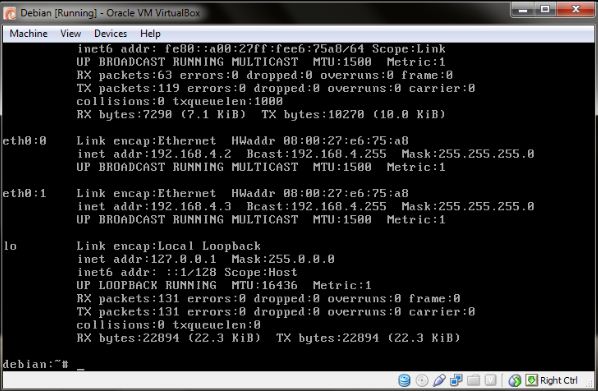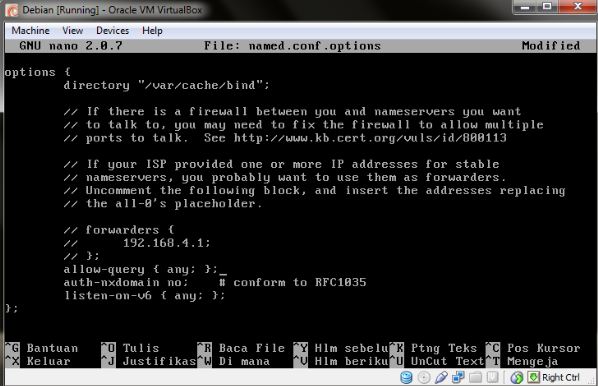KONFIGURASI
DEBIAN SERVER
TEKNIK KOMPUTER DAN JARINGAN
Rifqie Rezsa Ramadhani
From SMK Negeri 1 Karawang
A.
LOGIN
- Masukkan username dan password yang telah dibuat pada saat instalasi debian
B.
DNS
SERVER
- nano /etc/network/interfaces
- Ifconfig | less
- apt-get install bind9
- cd /etc/bind
- nano named.conf.local
- nano named.conf.options
- cp db.local db.rifqie
- cp db.127 db.192
- nano db.rifqie


- nano /etc/resolv.conf
v
/etc/init.d/bind9
restart
v
Pengujian
-Tes nslookup
=> nslookup
server.rifqie.com
=> nslookup
mail.rifqie.com
=> nslookup www.rifqie.com
v
Tes Ping
ð
ping server.rifqie.com
ð
ping mail.rifqie.com
ð ping
www.rifqie.com

C.
WEB
SERVER
Ø
 Apt-get install
apache2 php5
Apt-get install
apache2 php5
 Apt-get install
apache2 php5
Apt-get install
apache2 php5
Ø
Nano
/etc/apache2/sites-available/default
Tambahkan pada baris
akhir

Ø
 /etc/init.d/apache2restart
/etc/init.d/apache2restart
 /etc/init.d/apache2restart
/etc/init.d/apache2restart
Ø
 nano/var/www/riqie.html
nano/var/www/riqie.html
 nano/var/www/riqie.html
nano/var/www/riqie.html
Ø Pengujian
 Buka
browser pada pc client dan masukkan www.rifqie.com
Buka
browser pada pc client dan masukkan www.rifqie.com
D.
MAIL
SERVER
 Create
directories for web-based administrator :
No
Create
directories for web-based administrator :
No General
type of mail configuratios :
Internet Site
General
type of mail configuratios :
Internet Site System
mail name :rifqie.com
System
mail name :rifqie.com nano
/etc/apache2/apache2.conf
nano
/etc/apache2/apache2.conf nano
/etc/squirrelmail/apache.conf
nano
/etc/squirrelmail/apache.conf Untuk
restart apache2
Untuk
restart apache2 adduser acbar
adduser acbar adduser ibnu
adduser ibnu General
type of mail configurations :
Internet Site
General
type of mail configurations :
Internet Site System
mail name :rifqie.com
System
mail name :rifqie.com Root
and postmaster mail recipient :
(kosongkan)
Root
and postmaster mail recipient :
(kosongkan) Other
destinations to accept mail for (blank for none) : 192.168.4.1/24 (tambahkan di
baris akhir)
Other
destinations to accept mail for (blank for none) : 192.168.4.1/24 (tambahkan di
baris akhir) Force
synchronous update on mail queque :
No
Force
synchronous update on mail queque :
No Local
Networks : 192.168.4.0/24 (tambahkan pada baris akhir)
Local
Networks : 192.168.4.0/24 (tambahkan pada baris akhir) Use
procmail for local delivery : No
Use
procmail for local delivery : No Mailbox
size limit (bytes) : 0
Mailbox
size limit (bytes) : 0 Local
address extension character : +
Local
address extension character : + Internet
protocols to use : ipv4
Internet
protocols to use : ipv4 /etc/init.d/postfix
restart
/etc/init.d/postfix
restart /etc/init.d/courier-pop
restart
/etc/init.d/courier-pop
restart Buka
browser client lalu masuk ke alamat mail.rifqie.com
Buka
browser client lalu masuk ke alamat mail.rifqie.com